June 4, 2024
Join us as we learn Professional Identity helps people create fulfilling careers by connecting their work to their values.
REGISTER TODAY!

You must have an active MPI membership and be a member of this chapter to view this content.
MPI Email Signature Line Affiliation Badges
How to add an MPI Sacramento/Sierra Nevada Affiliation Badge to your Email Signature Line
1. Open an email
2. Copy your existing signature
3. On the top click the signature icon:

4. Click “Signatures….”
5. Click “New”
6. Name it “MPI” and hit “Ok”
7. Now paste your existing signature in the open box
8. Copy and paste the appropriate MPI Badge below your signature. If you saved it to your computer, you can click the picture icon and insert it that way.
9. If not selected, click on the MPI badge you just inserted to select it
10. Click on the hyperlink icon

11. “Next to Address:” type www.mpi.org/chapters/sacramento-sierra-nevada and hit ok.
12. Hit “Save”
13. Select which signatures you want. I recommend you use: “MPI” for “New Messages” and “MPI” or whatever you want for “Replies/Forwards”
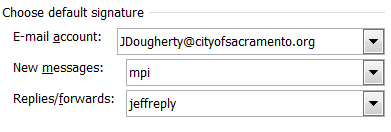
14. Hit “Save”
Please feel free to resize badge if you want it to be a little smaller. Right click on the badge below and click "Save as Picture" and save the badge to your computer.
Check back soon for the image with the new chapter logo